R327 Initial Loading Screen Bug (Aug 7th Update)
Comments
-
@turbomoose said:
With the successful restart I’ve noticed that the new character quests have gone so maybe the new character is what caused the bugClose and restart the app and those quests should reappear for you.
0 -
@PuckThief said:
@DAZ0273 said:
@PuckThief said:
Sorry. I’m not taking the chance on a reinstall. What a disaster this game has been recently.Do you have the game backed up? Even if you don't as long as you know your in game name CS can find your account and then you go through the following steps of playing a match or two until you are prompted to make a new account name, tell CS what that account name is and what your original account name was and they can restore your existing account.
I have the game backed up via Facebook. I’m still not chancing a reinstall because a few of my alliance mates have had trouble getting their accounts back.
One of them has been in limbo for a couple of WEEKS. It shouldn’t take that long, which doesn’t make me trust CS at all.
So, no thank you to reinstalling.
Thanks for trying to help. I appreciate it.
Facebook backup has worked fine for me (and others I know) both on iOS and Android devices.
The main thing is to use the Facebook restore option that's available before the tutorial starts. It's right after the tick box to accept the terms and conditions of play.
(If you've got to the tutorial then you've gone a step too far and should delete, reinstall, and restart again.)
Obviously make sure that you have access to the relevant Facebook account before you go down this route.
From installation to account available and playable, the whole process only takes about a couple of minutes.
Good luck whatever you decide to do.
1 -
@Yepyep said:
@Bullroarer said:
@Yepyep said:
I'm not even part of an alliance, anymore. This is what I get. I'm a brand new account.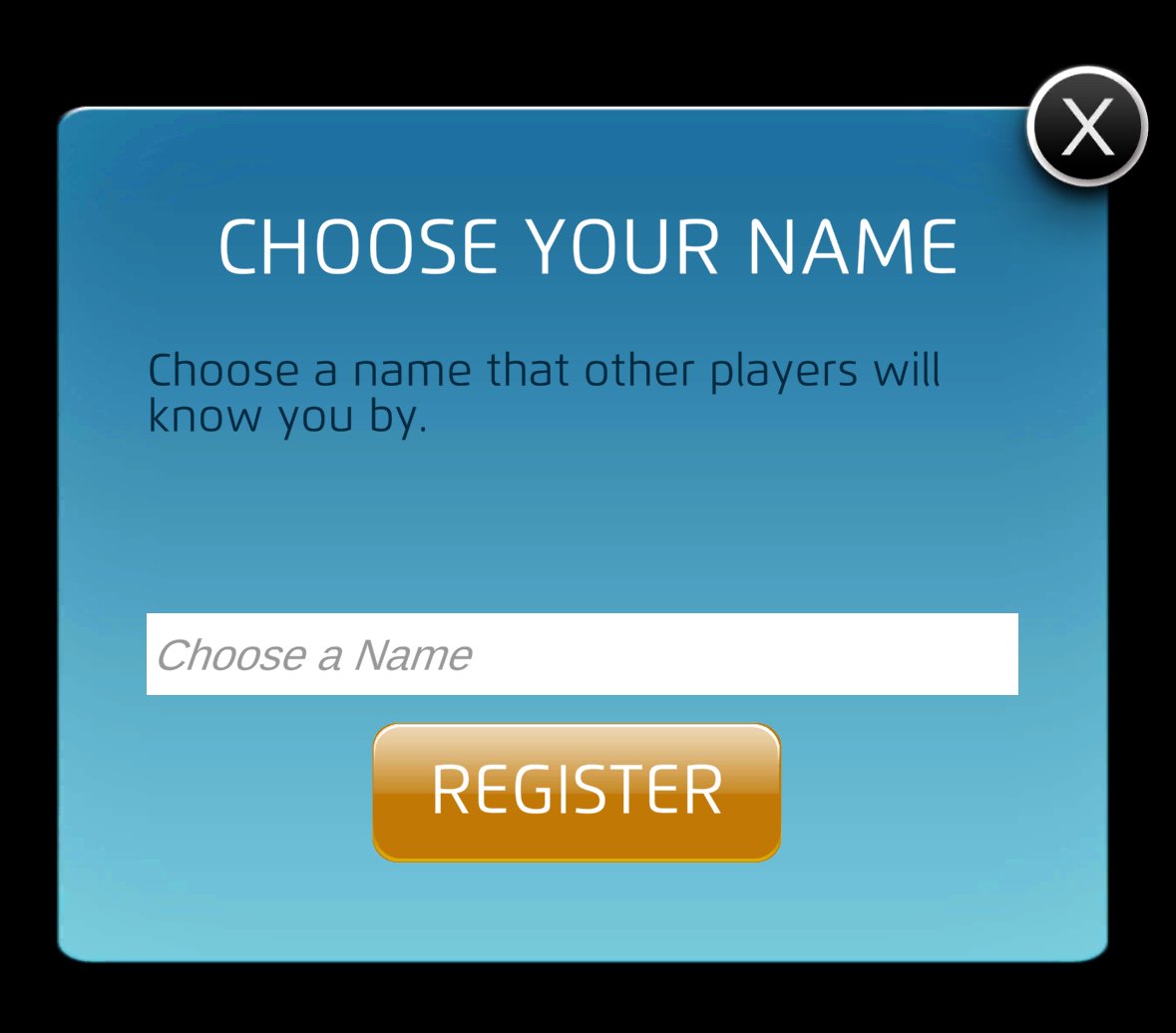
Did you get a restore account option when the game was loading?
Not that I recall, but I'm also not familiar with deleting this app and reinstalling it. Until recently, it worked perfectly well.
Have you got things working yet, @Yepyep?
I can talk you through the process if necessary.
0 -
any timeframe on fixing this? it's not a priority?
0 -
At least there is a silver lining 😉 a "profitable" extra bug 😉
0 -
any timeframe on fixing this?
I’d guess it is a very high priority but the first problem is understanding the bug. By contrast, the “missing textures, retro rewards, and other character released patch data” they’re dealing with is likely a much better understood issue so easier to carry on with.
(Not saying this is a good situation at all, this just seems a plausible reason for not offering a timeframe. I’ve been affected by the bug myself, though I was able to switch to another device where the update works.)
0 -
Still nothing for me. Can log onto my Macbook and my game is saved via Apple but it won't log into Facebook saying "Facebook sign in needs tracking to be enabled" but nowhere to do that.
1 -
@Waltzink said:
Still nothing for me. Can log onto my Macbook and my game is saved via Apple but it won't log into Facebook saying "Facebook sign in needs tracking to be enabled" but nowhere to do that.If your game is saved via Apple I think you need to sign on with your Apple ID? Sorry not on iOS so don’t know for sure but it is an either/or not a choice of both.
0 -
Today I went looking and found how to verify that you use Apple backup for MPQ
Go to settings. Click the account name (your name probably). Click “sign in with Apple”. Look for MPQ. If you see it, you do.
I suppose it’s possible someone might have it set up and switched to FB and Apple still has the toggle on. But if you never used FB (or not in a long time) then you should be 100% good.
1 -
@bluewolf said:
Today I went looking and found how to verify that you use Apple backup for MPQGo to settings. Click the account name (your name probably). Click “sign in with Apple”. Look for MPQ. If you see it, you do.
I suppose it’s possible someone might have it set up and switched to FB and Apple still has the toggle on. But if you never used FB (or not in a long time) then you should be 100% good.
So yesterday on my android I did the uninstall/reinstall and logged in fine. What I'm thinking is after this mess my save was written over. So I just need to somehow save on an iOS device to Facebook, then reinstall on my android and try to pull my save when it asks. Total pain.
0 -
@Dayraven said:
any timeframe on fixing this?
I’d guess it is a very high priority but the first problem is understanding the bug. By contrast, the “missing textures, retro rewards, and other character released patch data” they’re dealing with is likely a much better understood issue so easier to carry on with.
(Not saying this is a good situation at all, this just seems a plausible reason for not offering a timeframe. I’ve been affected by the bug myself, though I was able to switch to another device where the update works.)
They will probably break something else when they fix this
1 -
So they responded to me but I had uninstalled the game and lost the NEW username I created and had to go thru the whole thing to create another new username to apply my old save file to. So just leaving the app be until I hear from them.
0 -
Got it applied! Thank goodness! Have so much saved and didn't want to lose it!
5 -
You should now be able to switch to Facebook as backup if you wish to do so in game settings.
0 -
Question: On a separate device (Kindle Fire) I only see the tutorial. I see the "save backup using facebook" but am a bit scared to hit that thinking it will overwrite my save from my other device. I just want to be able to play multiple devices, if needed. Anyone know if that will reload my save or overwrite it?
0 -
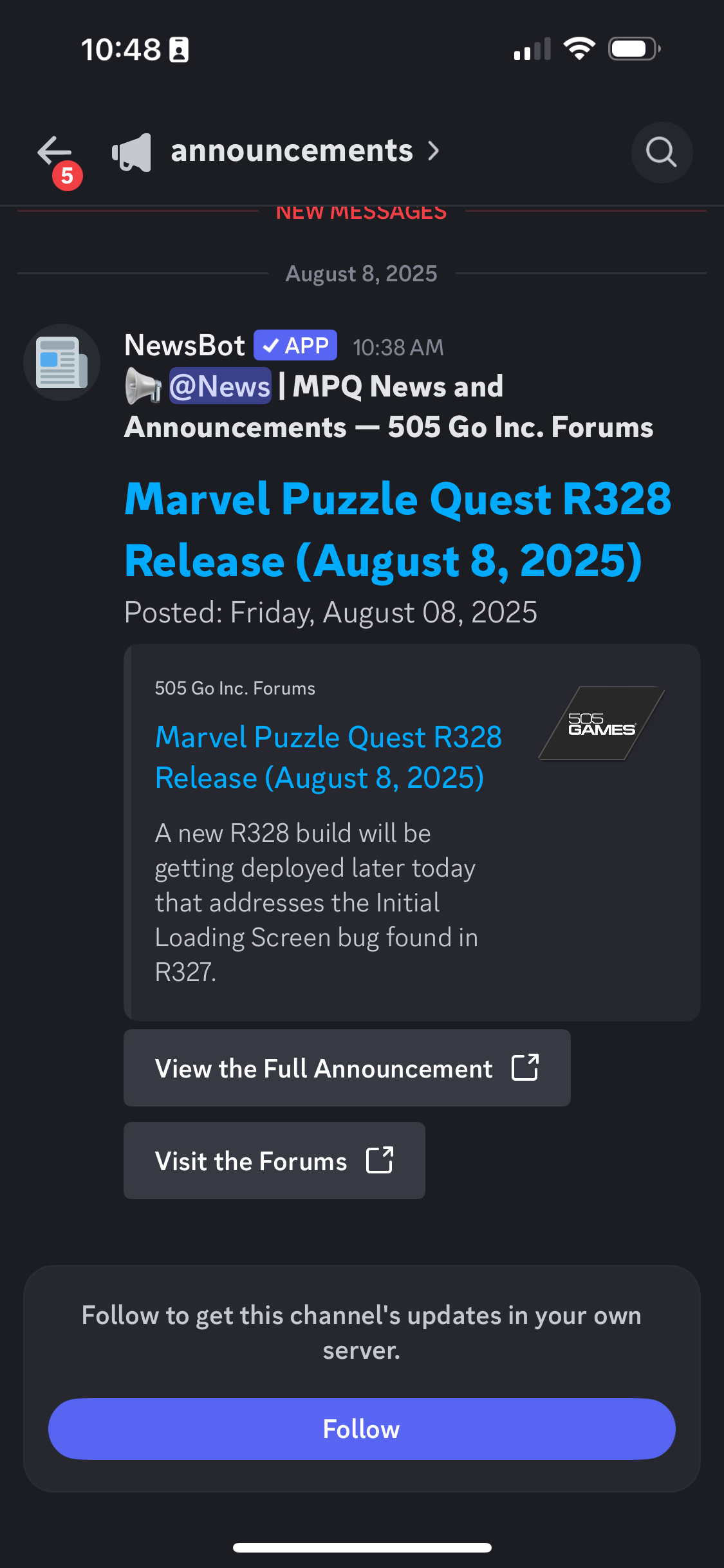
Finally!
1 -
@Bullroarer said:
Have you chosen a backup option?I never did, I don't ever recall being offered that option upon startup. Besides, I don't have a Facebook account. And since I can't access the app at the moment, there is no way for me to know if I have a backup stored or not, which means I would have to contact customer support anyway.
0 -
The 327 universe has been the least favorite of all I’ve encountered.
9 -
@Seasick Pirate said:
The 327 universe has been the least favorite of all I’ve encountered.I laughed out loud at this!
 0
0 -
@Seasick Pirate said:
The 327 universe has been the least favorite of all I’ve encountered.Thanks for this. Good chuckle
0
Categories
- All Categories
- 45.9K Marvel Puzzle Quest
- 1.6K MPQ News and Announcements
- 20.9K MPQ General Discussion
- 6.5K MPQ Bugs and Technical Issues
- 3K MPQ Tips and Guides
- 2.1K MPQ Character Discussion
- 186 MPQ Supports Discussion
- 2.5K MPQ Events, Tournaments, and Missions
- 2.8K MPQ Alliances
- 6.4K MPQ Suggestions and Feedback
- 14.1K Magic: The Gathering - Puzzle Quest
- 539 MtGPQ News & Announcements
- 5.6K MtGPQ General Discussion
- 99 MtGPQ Tips & Guides
- 454 MtGPQ Deck Strategy & Planeswalker Discussion
- 316 MtGPQ Events
- 68 MtGPQ Coalitions
- 1.2K MtGPQ Suggestions & Feedback
- 5.9K MtGPQ Bugs & Technical Issues
- 550 Other 505 Go Inc. Games
- 21 Puzzle Quest: The Legend Returns
- 7 Adventure Gnome
- 6 Word Designer: Country Home
- 471 Other Games
- 179 General Discussion
- 292 Off Topic
- 7 505 Go Inc. Forum Rules
- 7 Forum Rules and Site Announcements



