R327 Initial Loading Screen Bug

Until further notice, please DO NOT update MPQ to R327 as we've seen that the update can cause the game to get stuck at the MARVEL logo screen. We're prioritizing a fix for this, but until then, please see our current update on the bug.
Potential Solution
1. Restarting:
Try restarting several times. For some users, this seems to force the issue to self-correct and allow access with no issue.
2. Reinstalling MPQ:
Android, Amazon, and Steam
- Reinstall MPQ, but DO NOT UNINSTALL if you have not backed up your account.
- If you do not have a backup and uninstall, you will lose your data because a backup does not exist.
iOS
- If you do not have your account backed up, please wait until we have released a fix.
- If you do have a backup, you can attempt a similar reinstall of MPQ, but on iOS you will need to uninstall the game first and then reinstall it.
Upcoming Fix
While we do not have a fix for this bug, we will release a new build ASAP and provide compensation for affected players based on how long this bug takes to get fixed.
Comments
-
I had my backup with Apple and did a uninstall than reinstall and it fixed the issue
0 -
Totally boned. Looking like a vacation from the game until this gets fixed...
0 -
Too late. Updated on iOS. And now frozen. Guess I’m losing all rewards.
1 -
@DjinnBabba said:
Too late. Updated on iOS. And now frozen. Guess I’m losing all rewards.If you have your backup with apple just uninstall the game app and reinstall. I'm on ios and that fixed it
0 -
@Hellblazer666 said:
@DjinnBabba said:
Too late. Updated on iOS. And now frozen. Guess I’m losing all rewards.If you have your backup with apple just uninstall the game app and reinstall. I'm on ios and that fixed it
Did not fix it
0 -
Tried reinstalling. Using Facebook backup. Failed. Lost everything.
0 -
.... Are you pulling the update from the store??
1 -
Day-one hardcore daily player here with an insane investment into this game over the past 12 years.
Tried reinstalling using Apple backup. Failed. Entire account deleted and wiped out. Lost everything. Game loads up as if I am a brand-new player.
0 -
This is a bloody nightmare!
0 -
Usually only the game screen name is required to restore account data. At least that was so before. But today, who knows.
0 -
From the frying pan to the fire. You guys are intentionally tanking the game. It's really difficult to find another explanation for this collapse of the franchise.
Other than cooking/selling/smoking meth, I guess. Maybe Breaking Bad-PQ is the new game.
UPDATED:
I tried to reinstall. The game restarted but I have no idea how to load my backup from my Apple backup. Super fun.
7 -
Woke up this morning and mine is fine and Captain Avalon is finally fixed. Hooray.
(Pixel 9 pro)
3 -
nothing> @dianetics said:
@Hellblazer666 said:
@DjinnBabba said:
Too late. Updated on iOS. And now frozen. Guess I’m losing all rewards.If you have your backup with apple just uninstall the game app and reinstall. I'm on ios and that fixed it
Did not fix it
Same. In fact, it forced me to go through the training ****. How to match tiles, etc.
0 -
I had similar issues last night, this morning my game loads but crashes 50 % of the time
Maybe the game doesn’t like virgin WiFi
0 -
They have absolutely insane data and metrics on everything. They can go back and research cheaters at a very granular level of detail. They know every trade, every buy, every cover, every match, every name -- they know everything. (But they might find it expensive or a PITA to dig up.)
It would be a profound betrayal for them to say (to a lot of paying customers) that a glitch like this prevented their ability to restore accounts FULLY; in a manner analogous to their ability to research accounts and shut them down (sandboxing) for cheating based on specific, traceable roster manipulations. They know who has what and when, in every case.
I wouldn't expect them to fail us that hard... Let's see.
1 -
Can we get confirmation of which backup restores are working and which ones aren't working, please?
Thanks in advance.
1 -
Feels like summer interns have taken charge of this update.
1 -
I'm not even part of an alliance, anymore. This is what I get. I'm a brand new account.
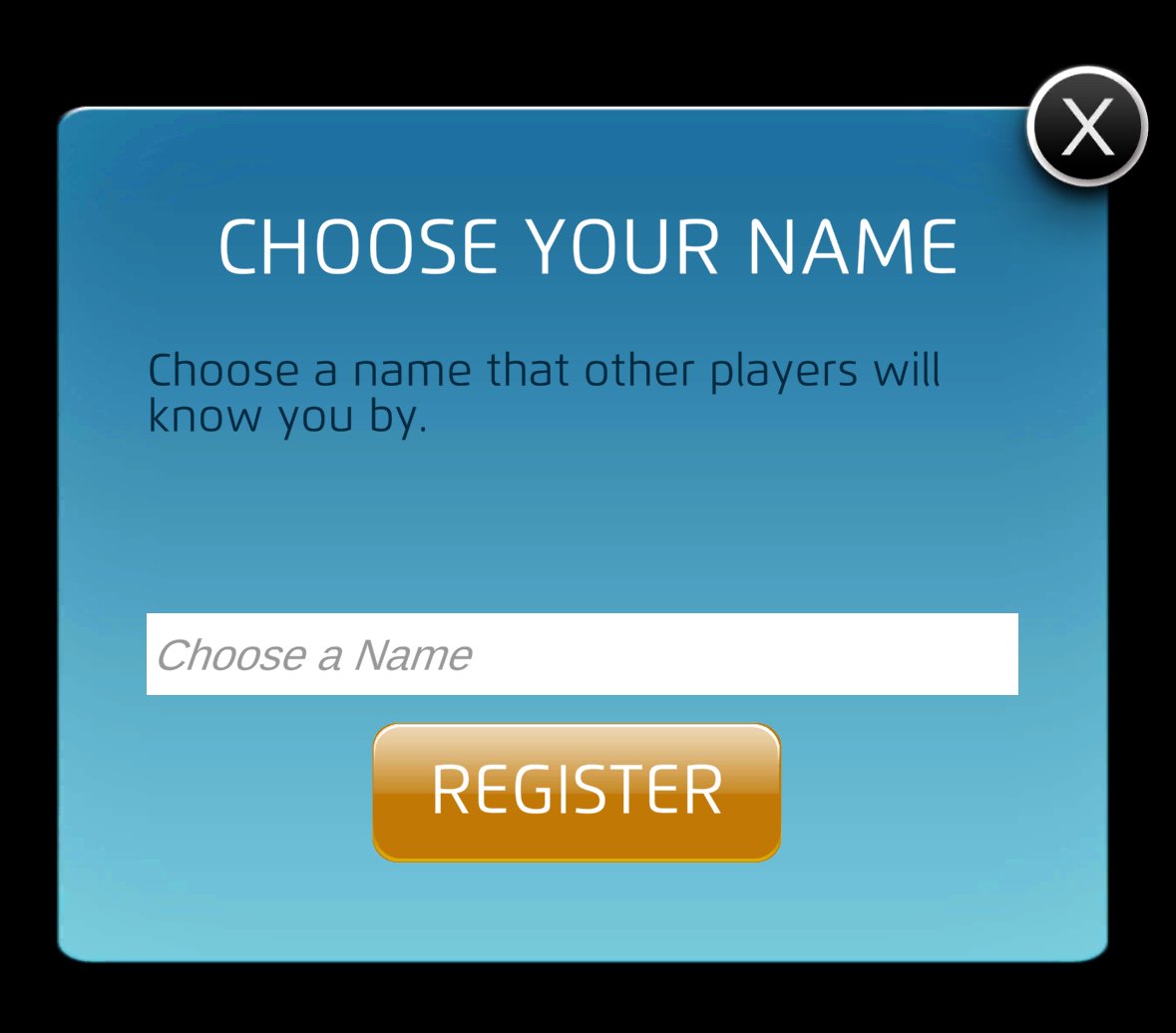 0
0 -
@Yepyep Reposting this here, in case it proves helpful
@PhoenixMagik said:
On iOS and locked out. Uninstalling and reinstalling didn’t work for me.What worked for me the last time this happened (unity release) was to play through the prologue until I created a username. Submitted a ticket with both usernames, screenshots, and support restored my game. I submitted a ticket last night and hope it can be resolved today.
2
Categories
- All Categories
- 45.4K Marvel Puzzle Quest
- 1.6K MPQ News and Announcements
- 20.6K MPQ General Discussion
- 6.4K MPQ Bugs and Technical Issues
- 3K MPQ Tips and Guides
- 2.1K MPQ Character Discussion
- 173 MPQ Supports Discussion
- 2.5K MPQ Events, Tournaments, and Missions
- 2.8K MPQ Alliances
- 6.4K MPQ Suggestions and Feedback
- 13.9K Magic: The Gathering - Puzzle Quest
- 530 MtGPQ News & Announcements
- 5.5K MtGPQ General Discussion
- 99 MtGPQ Tips & Guides
- 443 MtGPQ Deck Strategy & Planeswalker Discussion
- 308 MtGPQ Events
- 60 MtGPQ Coalitions
- 1.2K MtGPQ Suggestions & Feedback
- 5.8K MtGPQ Bugs & Technical Issues
- 548 Other 505 Go Inc. Games
- 21 Puzzle Quest: The Legend Returns
- 5 Adventure Gnome
- 6 Word Designer: Country Home
- 427 Other Games
- 177 General Discussion
- 250 Off Topic
- 7 505 Go Inc. Forum Rules
- 7 Forum Rules and Site Announcements





